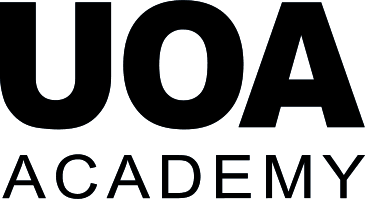Objectives
The “LEVEL 3: Microsoft PowerPoint (Advanced)” course is designed to elevate participants’ proficiency in Microsoft PowerPoint to an advanced level. The primary objectives include
mastering intricate features, enhancing design capabilities, and leveraging automation tools to create sophisticated and visually compelling presentations. The course is designed to
empower participants with the advanced skills needed to produce impactful presentations for diverse professional settings.
Target Audience
This course is tailored for individuals with an intermediate understanding of Microsoft PowerPoint looking to advance their skills. It is suitable for senior managers, executives, and
middle management seeking to create polished and impactful presentations. The content caters to those in various industries where advanced presentation skills are essential for
effective communication and decision-making.
Learning Outcomes
● Acquire proficiency in intricate design elements, data visualization techniques, and automation using macros and VBA in Microsoft PowerPoint.
● Develop skills to create visually striking and highly functional presentations.
● Gain the ability to convey complex information effectively through advanced PowerPoint features.
● Empower individuals to contribute to enhanced communication and decision-making processes in professional roles.
Course Outlines:
Module 1: Advanced Design Elements
● Overview of intricate design features
● Mastery of advanced formatting options
Module 2: Functional Presentations
● Advanced functionalities to enhance presentation functionality
● Hands-on exercises for creating highly functional slides
Module 3: Effective Communication through Animation
● Mastery of advanced animation features
● Strategies for conveying complex information effectively
Module 4: Tailoring Presentations for Diverse Audiences
● Strategies for tailoring presentations to different audiences
● Adapting content for maximum impact
Module 5: Collaborative Presentation Tools
● Effective use of collaborative tools in PowerPoint
● Ensuring seamless collaboration on presentations
Module 6: Visual Impact Strategies
● Techniques for creating visually striking presentations
● Tips for enhancing overall visual impact
PRICING:
RM 1,000.00 Per Person (HRD Corp Claimable Course) + 8% SST

upfront payment is required via Human Resource Development Corporation (HRDC) or bank transfer.
Disclaimer: UOA Academy reserves the right to make changes to the venue, date, and speaker,
including cancellation of the workshop if warranted by circumstances beyond its control.